Style Conventions
The topics in this Help system are designed to give you concise overviews of the software's functions and step-by-step procedural information. In the course of this instruction you'll encounter a number of conventions:
-
Words in bold text refer to parts of the user interface. For example, "Click Rotate Page."
-
You'll notice that some words are underlined and highlighted in blue. Clicking on one of these links will take you to a screen with additional information.
-
"Choose" and the ">" symbol are used to refer to opening menus. For example, "Choose File > Save" means open the File menu and select the Save icon.
-
"Press Alt+Ctrl" means press and hold the Alt key as you press the Control key.
-
To "hover over" something means to move the cursor over it and linger there to get additional information.
-
To "Drag" something means to move cursor over it, hold down the left mouse button, and drag the mouse. Release the mouse button to stop.
In addition many of the screen shots are annotated with special symbols that, when hovered over, displays a window with further details on the subject matter. Try it below:
Example
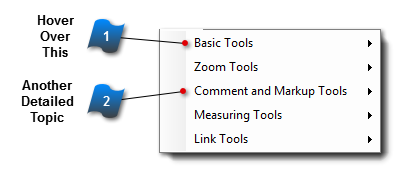
Hover Over This
Displays some more detail, the exact location of the topic in question and sometimes more pictures.
Another Detailed Topic
With another picture to help explain this topic